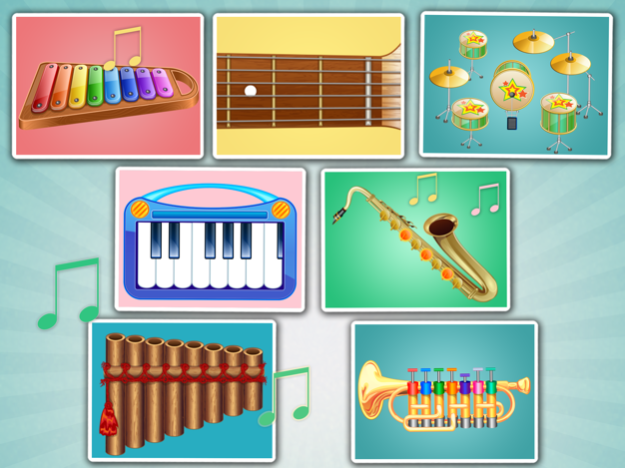Kids Musical Instruments - Play easy music for fun 1.1
Free Version
Publisher Description
It is great fun for toddlers and kids to sit down and learn how to play musical instruments with authentic sounds. Let your child be creative and make the music they like. Use the fingers to play colorful instruments such as xylophone, guitar, drum kit, piano, saxophone and trumpet. Unlike real drums the sound level can actually be turned down, which is something moms and dads will appreciate in this free app for kids.
This music box for kids features:
- Real instrument sounds
- Designed for kids with simple navigation and bright child-friendly graphics.
- Play the classic 8 note kids toy xylophone for free.
- More instruments can be purchased in the app (drums, piano, guitar, saxophone, trumpet and flute).
- Play along to different rhythms (drum set, electric guitar, grand piano, saxophone and tambourine)
- Multi touch which makes it possible to play several tones at the same time.
Toddlers and babies can enjoy the keyboard with 8 nodes. It’s like playing a magic piano when the colorful nodes pop up or sparkle at the tip of the finger. Kids who are more into rock or jazz music can create their own solo on the drum set with snare drum, bass drum, tom-tom drums, hi-hat and cymbals, but it can also be used as a baby drum. The acoustic guitar features six strings.
Kidstatic apps aims at delivering educational apps and games for toddlers and kids in a simple and intuitive manner. This musical instruments app for kids may be used to introduce your child into the wonderful world of music. As parents are a child’s first teacher you may use it for learning your young one about the different music instruments names and sounds.
The sound and touch game is optimized for both phones and tablets and has been tested on toddlers, kids and parents. If you experience any problems with the app or have any ideas on how to improve this kids app please do not hesitate to contact us at http://www.kidstatic.net/contact or reach out to us at www.facebook.com/kidstaticapps
We are continuously expanding the range of themes of learning apps and games for children. If you want to get the latest news about our apps like us on http://www.facebook.com/kidstaticapps or go to http://www.kidstatic.net.
Aug 18, 2017
Version 1.1
This app has been updated by Apple to display the Apple Watch app icon.
- Updated to latest version of iOS
- Sound problem fixed
- Minor bug fixes
About Kids Musical Instruments - Play easy music for fun
Kids Musical Instruments - Play easy music for fun is a free app for iOS published in the Kids list of apps, part of Education.
The company that develops Kids Musical Instruments - Play easy music for fun is Kidstatic Apps ApS. The latest version released by its developer is 1.1.
To install Kids Musical Instruments - Play easy music for fun on your iOS device, just click the green Continue To App button above to start the installation process. The app is listed on our website since 2017-08-18 and was downloaded 7 times. We have already checked if the download link is safe, however for your own protection we recommend that you scan the downloaded app with your antivirus. Your antivirus may detect the Kids Musical Instruments - Play easy music for fun as malware if the download link is broken.
How to install Kids Musical Instruments - Play easy music for fun on your iOS device:
- Click on the Continue To App button on our website. This will redirect you to the App Store.
- Once the Kids Musical Instruments - Play easy music for fun is shown in the iTunes listing of your iOS device, you can start its download and installation. Tap on the GET button to the right of the app to start downloading it.
- If you are not logged-in the iOS appstore app, you'll be prompted for your your Apple ID and/or password.
- After Kids Musical Instruments - Play easy music for fun is downloaded, you'll see an INSTALL button to the right. Tap on it to start the actual installation of the iOS app.
- Once installation is finished you can tap on the OPEN button to start it. Its icon will also be added to your device home screen.